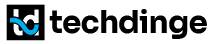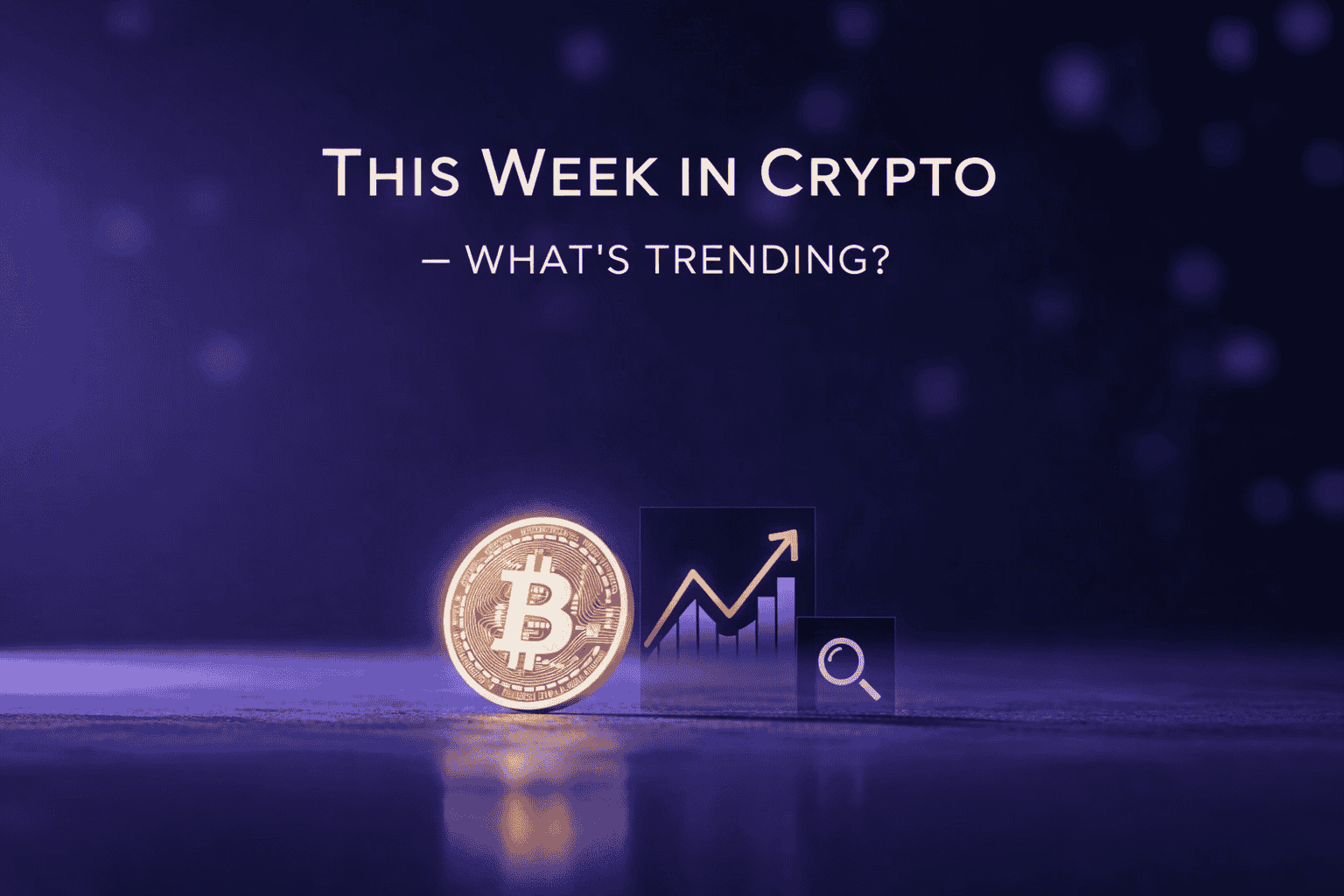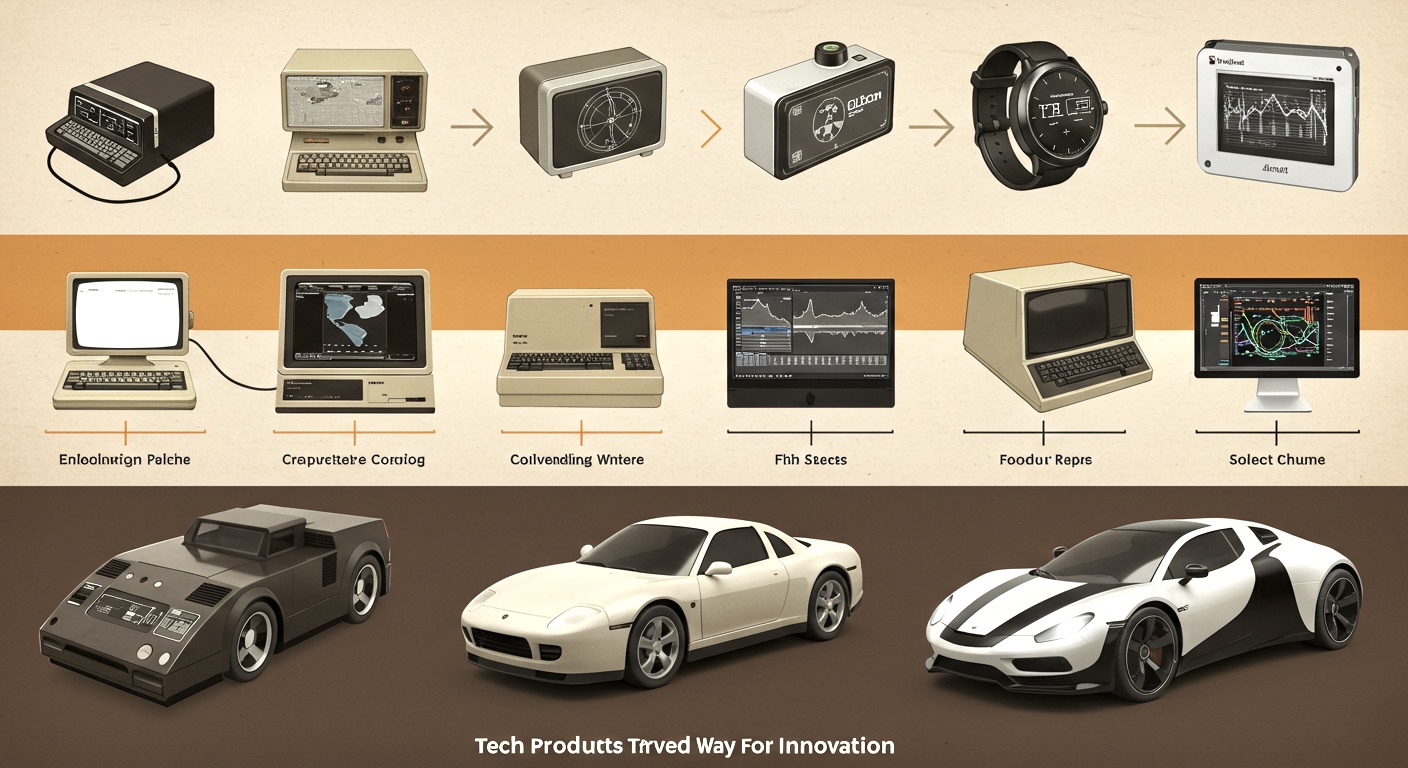Let’s be real — tech creators today wear many hats.
Whether you’re a developer, blogger, content creator, or all of the above, you’re expected to design clean visuals, write helpful posts, market your ideas, and maybe even do some SEO magic.
But here’s the good news:
You don’t need a big budget to get started. In fact, some of the best tools out there won’t cost you a thing.
In this post, I’ve rounded up 15 of the best free tools I use (or highly recommend) to help you create, manage, and grow — without breaking the bank.

Notion
Use it for: Content calendars, planning, drafting posts
Notion is my creative HQ. Whether I’m jotting down blog ideas, building a publishing calendar, or writing a rough draft, Notion keeps me organized without the clutter.
Plus, it’s endlessly customizable — from simple to-do lists to complex dashboards.
Canva (Free Plan)
Use it for: Creating blog banners, thumbnails, carousels, and infographics
No design background? No problem. Canva’s drag-and-drop interface and free templates are perfect for creators who want to stay polished and professional.
It even comes with templates sized perfectly for different platforms — saving you tons of time.
CHATGPT( Free Tier)
Use it for: Brainstorming post ideas, writing outlines, or summarizing technical topics
AI won’t replace your voice, but it’s an incredible sidekick. Use it to speed up drafts, bounce around title ideas, or turn notes into structured outlines.
When you’re short on time (or energy), this tool saves the day.
Ubersuggest (Free Version)
Use it for: Basic keyword research and content optimization
Want your blog to rank? Ubersuggest helps you find low-competition keywords and topics people are actually searching for.
Even the free version gives helpful insights on traffic potential and keyword difficulty.
Hemingway Editor
Use it for: Making long blog posts easier to read
If your writing feels too academic or stiff, Hemingway helps simplify it. It highlights hard-to-read sentences, passive voice, and filler words.
Think of it as a clarity check before you hit publish.
Grammarly
Use it for: Polishing your blog copy, emails, and social content
Good writing builds trust. Grammarly helps you catch grammar mistakes, clean up awkward sentences, and sound more confident in your tone.
In other words, it’s your virtual editor — always on and always free.
Buffer (Free Plan)
Use it for: Scheduling tweets, LinkedIn posts, and more
Posting manually every day is exhausting. With Buffer, you can schedule blog promotion and stay consistent — even on busy weeks.
Consistency matters, and Buffer helps you show up even when you’re offline.

Trello
Use it for: Managing content, freelance gigs, or collabs
If you’re more visual with your workflow, Trello’s board system is perfect. I use it to track post status (idea → draft → published) in a fun, drag-and-drop way.
You can even share boards with collaborators or clients.
Google Trends
Use it for: Validating blog post topics and spotting what’s hot
Before writing, I do a quick Google Trends check to make sure people are interested in what I’m about to post.
It’s also great for comparing angles, timing seasonal posts, and staying relevant.
TinyPNG
Use it for: Compressing images before uploading
Speed matters — for SEO and for your readers. TinyPNG helps you reduce image sizes without losing quality.
A faster blog = better user experience and better Google rankings.
Google Docs
Use it for: Drafting, editing, and collaborating on posts
Sometimes I need to write offline or share drafts with friends. Google Docs makes it easy, and pasting into WordPress is clean and smooth.
Plus, the real-time collaboration is a lifesaver for feedback.
Loom (Free Plan)
Use it for: Quick tutorials, walkthroughs, or even talking through a blog idea
Explaining a new tool or platform? Loom lets you record your screen with your voice — no editing needed.
You can even embed your videos into blog posts or share with your audience instantly.
Zapier (Free Plan)
Use it for: Automating tasks between your tools
Post a new blog and want it auto-shared on LinkedIn? Zapier can do that.
In short, it saves you time by letting your favorite apps talk to each other — automatically.
Unsplash
Use it for: High-quality free images for your blog
Stock images don’t have to be boring. Unsplash gives you beautiful, royalty-free visuals that make your posts more inviting.
No weird watermarks, no awkward licensing — just clean, usable images.
MailerLite (Free Plan)
Use it for: Starting an email list (if that’s part of your strategy)
MailerLite is beginner-friendly and free up to 1,000 subscribers. If you want to grow a community or notify readers of new posts, this is a solid choice.
And their automation tools are surprisingly powerful for a free tier.
Final Thoughts: Build Smart, Not Expensive
There’s a myth that you need expensive software to be taken seriously as a tech creator. I’ve found the opposite to be true.
Start with what’s free. Master your workflow. Then scale up when it makes sense.
These tools helped me stay consistent, creative, and professional — and I hope they do the same for you.
You don’t have to use all 15, but try a few and find your groove.
Enjoyed this post? Let’s keep it going!
Want more posts like this in your inbox? Subscribe for weekly tips, tools, and tech content.
And hey — drop a comment below sharing your favorite free tool or the one you use the most. I’d love to hear what’s working for you!